How did I Unlock Nokia Lumia 710 Part 1
(2016 Feb 28 Updated) About Unlock phone DIY, though the original article was written in 2013, but there are lots of information in it are still valued and helpful for any other phones unlocking DIY now such as tools which introduced in the article. So we spend time now to review and improve the article.
Below is the original article which was published in 2013 Aug 30 but we updated related information.
Also check “How did I Unlock Nokia Lumia 710 Part 2”.
Why Unlock Nokia Phone DIY ?
Here I recorded my own steps, please keep GoGoToTo.com website copyright if you want to copy this article!
I had a plan to unlock my Nokia Lumia 710 when I purchased it from MobiliCity in Canada (Actually this article is NOT ONLY fit for unlocking MobiliCity Lumia 710, but also fit for any other Lumia 710 which was from other carriers such as Wind, Rogers…). However, I never thought how difficult to unlock a MobiliCity Nokia Lumia 710 phone.
If I bought from other carriers such as Rogers, maybe I had unlocked the phone very earlier, because it was easy to find a unlock code from some unlock services on internet with small money payment. But MobiliCity is another story, looks like MobiliCity is not one the same boat with other carriers. Their phones are locked but the unlocked codes or unlocked method are not popular. Until now, people still have not been lucky to find a unlock code easily. No matter you pay or not.
I tried several unlock companies with pre-payment too, even until last week, I still tried purchasing unlock code from a company named unlock-code-express, but they replied me they could not find unlock code for me. I am waiting for them refund me now. I also contacted a Toronto service which they posted info on Kijiji, which they promise unlock Lumia 710 from any carriers, but they are far away, I made several appointments to meet them at near place, but we could not confirm a good meeting time for both of us.
To sum up, I finally had to make a decision to unlock my Nokia Lumia 710 myself since I cancelled MobiliCity’ service. If I do not unlock the phone, it will be not useful to change a carrier, so no matter I would brick it or not if I unlock it DIY, it will be still like a brick to me.
Unlock Result
I did it Just in yesterday. I unlocked the phone successfully ! Now I am using the phone in another phone network !
How did I Unlock the Nokia Phone DIY ?
I am going to recall all steps which I did, but first of all, please know this is ONLY MY CASE, even you have a Lumia 710 from MobiliCity too, I can not guarantee you have my same situation and can get same result, so if you want to follow my steps, please know **You Are At Your OWN RISK, I AM NOT RESPONSIBLE FOR ANY DAMAGE TO YOUR PHONE! **
I also strongly recommend you search and read all information which related your phone from internet, you can find many guides, read them and understand them. If you can understand them, you do not need to follow my steps even I used the similar steps.
Also please know the different concepts: Full Unlock and SIM Card Unlock. Most of unlock to the phone with unlock code purchasing is SIM Card Unlock.
Please know that my Unlock is belongs to SIM Card Unlock, not full unlock which can run some special apps. Actually most of people do not need full unlock. What I needed was that I could use different SIM cards from different telecommunication services, and also I needed to keep all data and all functions in my phone without damaging them, those were what I wanted. I believe most of you guys wanted the same.
OK, let me recall my what I did. In this part 1 of the article, I firstly introduce the tools and environment which I used. I will put other details step on part 2 since this article is some long.
What did I use tools and software package ?
1: Zune ? (not sure) Actually I am not sure Zune software should be installed or not, I saw there was a unlock guides mentioned install Zune, I am not sure whether we need it for unlocking Nokia Lumia 710, but I installed Zune software on my computer very early for my windows phone, so if you find any problem during your unlock process, please consider install Zune.
2: WinUSB Drivers (x64 or x86, this depends on your windows system, if you have a x64 Windows 7, you should choose WinUSB Drivers x64.msi) Tip: Since most of download links which we could find from internet were broken (they posted long time ago), so the better way maybe you download Nokia Care Suite first, I downloaded it from SoftPedia, After you installed Nokia Care Suite, you will find the WinUSB Drivers with it together. (www.gogototo.com)
3: NSS Pro v0.54 (downloaded from genieprojects website)
4: Qualcomm bootloader (2 files: RM803_12w07_prod_generic_nokia_osbl.esco & RM803_11w48_prod_raw_nokia_osbl.bin), you can download it from somewhere on internet, I can not remember what my download link was, but try this if you need.
After you downloaded above software, install them but you can install NSS Pro with Qualcomm bootloader later;
Note: Sometimes after you installed Nokia Care Suite, you might see nothing in start menu, seems Nokia Care Suite has bugs in some OSs such as Windows 7 64bit system, but it doesn’t matter, Nokia Care Suite’s functions are still OK.
You can manually open the file : C:\Program Files (x86)\Nokia\Nokia Care Suite\Product Support Tool For Store 5.0\ProductSupportToolForStore.exe to load Nokia Care Suite, but since Nokia closed some services you will not find the Nokia Care Suite can work by the way which was described from other websites. Foe example, in my case, I did not run ProductSupportToolForStore.exe program but I just installed WinUSB Drivers under Nokia Care Suite file folder: C:\Program Files (x86)\Nokia\Nokia Care Suite\Drivers\WinUSB Drivers x64.msi, I double clicked it to install.
Note: You might have to restart your computer after you installed above software.
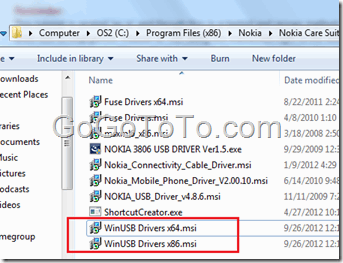 **What type of boot loader is in you phone ?**
Now it is the time to check your Nokia Lumia 710, **we need to check what type of boot loader in your phone first.**
There are 2 types of boot loaders: DLOAD and Qualcomm(www.gogototo.com)
**Qualcomm = Unlocked bootloader
DLOAD = Locked bootloader**
If your phone boot loader is DLOAD, you have to change it to Qualcomm first using above tools which I mentioned. I will talk about it later, now let me tell you how to check current phone boot loader.
**How to check your phone’s boot loader type ?**
Open your Devices and Printers windows on your computer so that later you will see some new device information there.
**Go to phone OSBL mode**:
Turn off your Lumia 710, make sure all cables are unplugged. then holding the volume up button (VOL+) and connect the USB cable to your phone (the USB cable connects to PC also). Wait for the phone to vibrate for a short time and then release the VOL+ button.
**Important here!!** Now If your Windows system asks you whether you want to format the device. that means your boot loader is Qualcomm already, you should select NO ! DO NOT FORMAT otherwise your phone will be bricked !!
.If you see the Unspecified device Nokia DLOAD at the bottom of Devices and Printers window like following shown, that means your phone boot loader is Nokia DLOAD, in this case, you have to change the DLOAD boot loader to Qualcomm (check our part 2 to see details )., www.gogototo.com)
**What type of boot loader is in you phone ?**
Now it is the time to check your Nokia Lumia 710, **we need to check what type of boot loader in your phone first.**
There are 2 types of boot loaders: DLOAD and Qualcomm(www.gogototo.com)
**Qualcomm = Unlocked bootloader
DLOAD = Locked bootloader**
If your phone boot loader is DLOAD, you have to change it to Qualcomm first using above tools which I mentioned. I will talk about it later, now let me tell you how to check current phone boot loader.
**How to check your phone’s boot loader type ?**
Open your Devices and Printers windows on your computer so that later you will see some new device information there.
**Go to phone OSBL mode**:
Turn off your Lumia 710, make sure all cables are unplugged. then holding the volume up button (VOL+) and connect the USB cable to your phone (the USB cable connects to PC also). Wait for the phone to vibrate for a short time and then release the VOL+ button.
**Important here!!** Now If your Windows system asks you whether you want to format the device. that means your boot loader is Qualcomm already, you should select NO ! DO NOT FORMAT otherwise your phone will be bricked !!
.If you see the Unspecified device Nokia DLOAD at the bottom of Devices and Printers window like following shown, that means your phone boot loader is Nokia DLOAD, in this case, you have to change the DLOAD boot loader to Qualcomm (check our part 2 to see details )., www.gogototo.com)
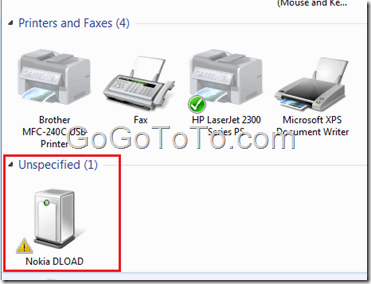
BTW if you hate unlocking phone DIY, you can purchase Unlocked phones directly. Check Amazon official website here to buy lots of unlocked smart phone.
** About RM 809/RM 803**:(www.gogototo.com)
I tried several times to check my phone boot loader, sometimes I saw or RM-809|NOKIA Lumia 710 in Devices and Printers windows, then I knew my Nokia Lumia 710 from MobiliCity used RM-809 firmware, it was not RM-803. **However, when I changed my boot loader later, I found the RM-803 boot loader which I downloaded above still worked on my phone. I did not know whether it fits for your case, you’d better to search more information to make sure RM-803 boot loader can work on all RM-803 and RM-809 Nokia Lumia 710. **
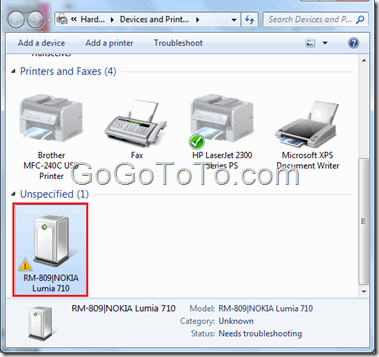 (To Be Continued)
**BTW if you hate unlocking phone DIY, you can purchase Unlocked phones directly. Check Amazon official unlocked phones here******** to buy lots of unlocked smart phone and sold and shipped by Amazon.**
(To Be Continued)
**BTW if you hate unlocking phone DIY, you can purchase Unlocked phones directly. Check Amazon official unlocked phones here******** to buy lots of unlocked smart phone and sold and shipped by Amazon.**