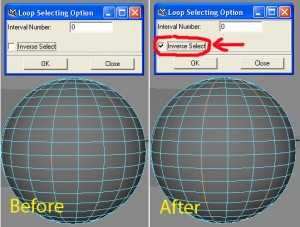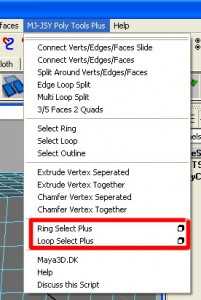Improving MJ Poly Tools (updated on June 18, 2005)
Updated in 2016 Feb 10:
Hello Friends:
Sorry I did not update my Maya Tools long time. Today I come back to fix the broken links in all my old Maya Tool Blogs. I might find spare time to learn newer Maya and maybe update my tools if I think it is necessary, but I can not guarantee I have time soon.
**This MEL plugin was created in 2005, June. I just move my weblog here. **
(June 13, 2005:) I like MJ Poly Tools. I think it is great. It is very useful when I do modeling.
One day I asked my MEL teacher Mr. Martin Mayer to give me some suggestions for my MEL studying. He told me I can design and make some custom selections tools, because MJ Poly Tools doesn’t has these functions. For example, it just can select entire ring or entire loop. Thanks Martin, I think it is a very good idea, and then, I can get more contents for my graduate Demo Reel.
I spent one completing weekend to do this. right now I finished. I sent a Email to the author of MJ Poly Tools to ask him give the new version of MJ Poly Tools a new name, I hope he can let me add my name to the menu title :-)
**There have been newer version out. please read the detail. **
June 18th, 2005: Today I finished to fix several bugs of my previous improvement version on MJ Poly Tools 1.3. I almost re-write all my code for these bugs.
The original creator of MJ Poly Tools replied me, I can published it freely. And I named the new version “MJPolyTools (JSY) 1.5“, ” (JSY)” is me.
Later I will find time to add my script into the OMT. But I can not find time recently, I have to do my assignments for my graduating Demo Reel for my studying and that my teachers assigned.
If you find the inverse functions can not work sometimes, that’s because some components of objects that Maya created (i.e the index number of Vertexes and edges are not on a regular order sometimes. if you check several index numbers on a sphere bottom including the bottom top vertex, you will find it). I can not find a way to resolve this problem now, and I don’t have more free time recently. But you can choose the “inverse ” option to resolve it sometimes.
Right now this condition can work:
Add I give more illustrations:
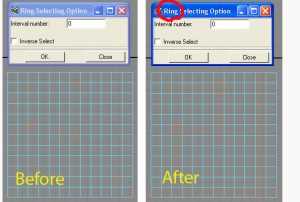
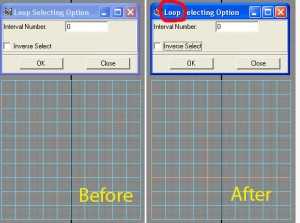
June 13, 2005: I like MJ Poly Tools. I think it is great. It is very useful when I do modeling.
One day I asked my MEL teacher Mr. Martin Mayer to give me some suggestions for my MEL studying. He told me I can design and make some custom selections tools, because MJ Poly Tools doesn’t has these functions. For example, it just can select entire ring or entire loop. Thanks Martin, I think it is a very good idea, and then, I can get more contents for my graduate Demo Reel.
I spent one completing weekend to do this. right now I finished. I sent a Email to the author of MJ Poly Tools to ask him give the new version of MJ Poly Tools a new name, I hope he can let me add my name to the menu title :-)
The following are some illustrations for the new functions I did based on MJ Poly Tools 1.3. And I passed the testing under Maya 6.0.1.
The menu items I added.
1. Single edge selected for Ring Selection with interval:
**  **
2. Ring select edges between two edges:
**
**
2. Ring select edges between two edges:
**  **
3. Two edges, inverse ring selection:
**
**
3. Two edges, inverse ring selection:
**  **
4. Multi Ring Selection:
**
**
4. Multi Ring Selection:
** 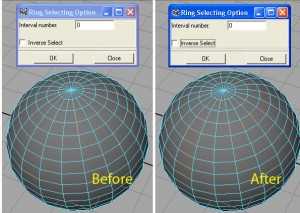 **
5. Multi two edges Loop selection with interval:
**
**
5. Multi two edges Loop selection with interval:
** 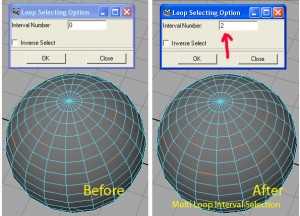 **
6. Multi two edges Inverse loop selection:
**
**
6. Multi two edges Inverse loop selection:
** 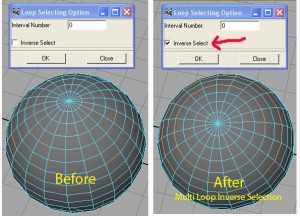 **
7. Multi Objects multi selections:
**
7. Multi Objects multi selections:

I will publish the new tools later, right now I am waiting for the reply from the author of MJ Poly Tools, I asked him give this tools a new name. If you guy like those functions mentioned above, and you know my Email Address. Just Email to me. maybe I will send you this new version before I get the new name. If you are my classmate of Seneca College, sure you can get it , maybe tomorrow.
Download from here (If you feel it is helpful, You might like to click some Google advertises on this page. Thanks!):
Please wait, my blog moved and moved, so I have to find a way to put my tools and let you guys download for free.