Clone Windows 10 / 8/ 7 System from HDD to a Smaller Size SSD or HDD
2016-08-24
We normally have a larger size HDD in our computer such as 1TB, 2TB, 4TB or more, but due to expensive price, we can only buy a smaller size SSD such as 250 GB, 500 GB or 1 TB.
We want to use SSD as our computer’s boot drive for fast booting, but we do not want to re-install system and re-install most existing software, so we can choose Clone method.
But, how could clone a bigger size HDD to a smaller size SSD ?
There are multiple tools can help us do this kind of clone, there is a nice one and it is FREE ! The tool is AOMEI Backupper:
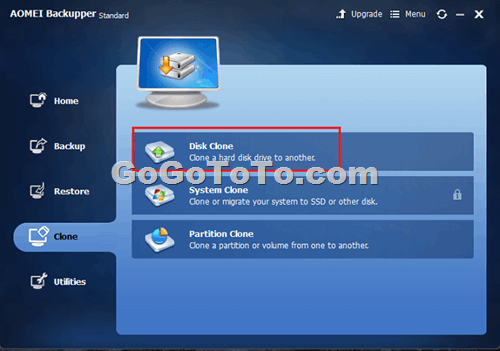 _**Note:** _
_Before you start to use this tool to clone, please uninstall all un-useful programs and do disk clean operations, disk optimizing for HDD, if you ONLY care about C: drive, we just clean and optimize the C: drive, we still need C: used space is smaller than SSD size (but entire C: space can be larger than SSD)_
Just check AOMEI Backuppper official webpage to get the tool and help information.
What we should do is selecting its Disk Clone option, and follow its steps to clone your HDD to a smaller SSD.
_**Note:** _
_Before you start to use this tool to clone, please uninstall all un-useful programs and do disk clean operations, disk optimizing for HDD, if you ONLY care about C: drive, we just clean and optimize the C: drive, we still need C: used space is smaller than SSD size (but entire C: space can be larger than SSD)_
Just check AOMEI Backuppper official webpage to get the tool and help information.
What we should do is selecting its Disk Clone option, and follow its steps to clone your HDD to a smaller SSD.