Where is the Cookie File ?
Here the cookie file is the 'cookie' which is generated by web browsers. When we visit websites, we use web browser, no matter your pc web browser, or your mobile phone browser, all browsers normally need a cookie file to store some information on your local pc, but, the web browser need your permit to generate cookie file.
What is cookie file ?
So let's find more accurate concept of Cookie file:
A cookie file is a file which is generated by web browser and store some data which is from web browser to indicate the user's previous web activities, such as login information, visited web url and data, and shopping cart information if you added items but not paid yet previously.
Does cookie file save my credit card information ?
Yes, it does. Even some cookie files only save part of your credit card information, but if you are sharing your desktop or laptop with other people, you'd better delete the cookie and visit history before you leave. Or, you disable this e
Where is the cookie file ?
Different web browsers might generate cookie files on different locations.
1: Where is the Chrome Cookie file?
Chrome browsers saves cookie file in the following folder:
C:\Users[Your Windows Login Name]\AppData\Local\Google\Chrome\User Data\Default
The cookie file is Cookies
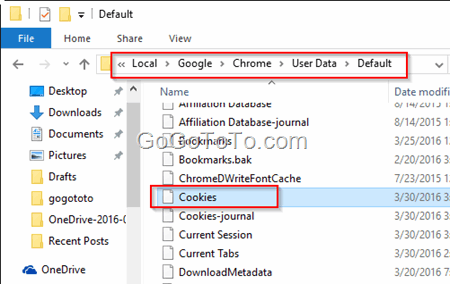 We can use the following url to see Chrome's cookie content:
_chrome://settings/cookies_
**2: Where is the IE's Cookie file ?**
We are using IE 11 on Windows 10. The IE 10 or 9 should be the similar way to locate the cookie file. IE is not like Chrome, IE's cookie files are in separate temporary files. The files folder can be located
IE's settings –> Internet Options –> General tab –> Browsing history section: Settings button. You can see the "Current Location" is the cookie files' location.
We can use the following url to see Chrome's cookie content:
_chrome://settings/cookies_
**2: Where is the IE's Cookie file ?**
We are using IE 11 on Windows 10. The IE 10 or 9 should be the similar way to locate the cookie file. IE is not like Chrome, IE's cookie files are in separate temporary files. The files folder can be located
IE's settings –> Internet Options –> General tab –> Browsing history section: Settings button. You can see the "Current Location" is the cookie files' location.
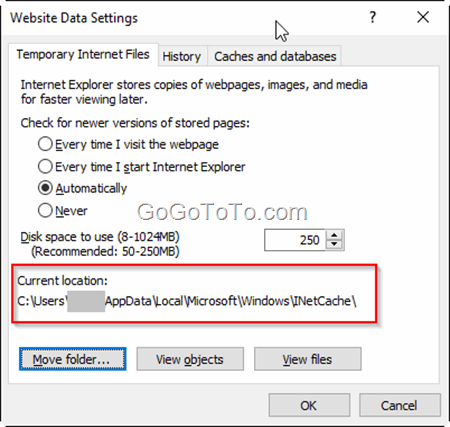 **3: Where is the Edge's Cookie file ?**
Unfortunately, we checked the following folder but we did not find related cookie files even somebody else mentioned they can find. so if you can find the cookie files maybe this folder works for you.
C:\Users\[user name]\AppData\Local\Packages\Microsoft.MicrosoftEdge_8wekyb3d8bbwe\AC
But, you can got Ede's settings to delete cookie.
Good luck!
**3: Where is the Edge's Cookie file ?**
Unfortunately, we checked the following folder but we did not find related cookie files even somebody else mentioned they can find. so if you can find the cookie files maybe this folder works for you.
C:\Users\[user name]\AppData\Local\Packages\Microsoft.MicrosoftEdge_8wekyb3d8bbwe\AC
But, you can got Ede's settings to delete cookie.
Good luck!