How to Do if Someone else Uses Your Email to Register on Twitter
2016-03-12
We only heard that there were strangers used other people's emails to register on Twitter or hacked existing Twitter account to post some messages which were not from the Twitter owners themselves. Here we do not want to research why those kinds of issues were happened but we just want to know how to handle this issue.
Because, we are meeting the same issue now. Let's record what we are trying to do now.
How did we found someone else was trying to use our email to register on Twitter?
When we checked our email, we found there were Twitter account confirm emails, but we did not use this email to register any Twitter account. Especially, seems the registration was from some country which is not using English.
 ## How to do if someone else uses our email to register on Twitter?
If you meet the same issue which is the same as what we have, you should find a way to handle it right away.
What we did firstly was check help information from Twitter official site. finally we found this Twitter help web page: **Report an account for impersonation**.
## How to do if someone else uses our email to register on Twitter?
If you meet the same issue which is the same as what we have, you should find a way to handle it right away.
What we did firstly was check help information from Twitter official site. finally we found this Twitter help web page: **Report an account for impersonation**.
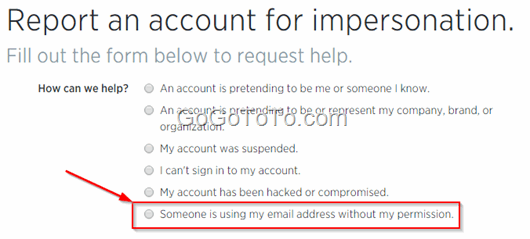 Select the option "Someone is using my email address without my permission" on the impersonation handling page shown above. You will see the message like below :
Select the option "Someone is using my email address without my permission" on the impersonation handling page shown above. You will see the message like below :
If you are receiving emails asking you to confirm an email address for an account you did not create, you can let us know by clicking the “not my account” link located at the bottom of the email. Once you have confirmed that you do not want your email address attached to that account, it will be removed.So we went back into our email and follow the guide to report "not my account". Just open the twitter account confirm email and find the option, please note the "not my account" link is on the bottom in your email and the font size is small. DO NOT click the Confirm now button !!
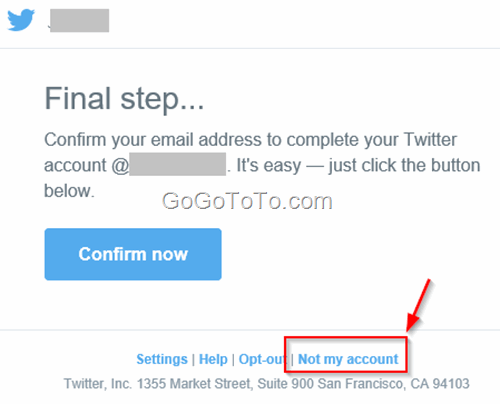 After clicking the link which is shown above, you will be asked to confirm the existing twitter account related to your email is really not your account, you need to click the button "I did not sign up for this account" to notice Twitter system do the email remove step.
_If you did not sign up for the Twitter account "xxxxxxx", please confirm so that we may remove your email address __xxxxx@xxx__ from this account._
After clicking the link which is shown above, you will be asked to confirm the existing twitter account related to your email is really not your account, you need to click the button "I did not sign up for this account" to notice Twitter system do the email remove step.
_If you did not sign up for the Twitter account "xxxxxxx", please confirm so that we may remove your email address __xxxxx@xxx__ from this account._
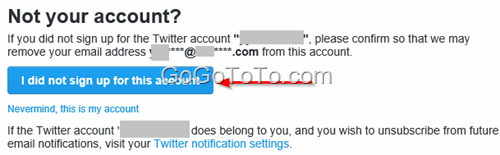 If you see the message "**Your email has been removed**.", it means you have handled the email impersonation on Twitter done.
If you see the message "**Your email has been removed**.", it means you have handled the email impersonation on Twitter done.
 Also, we can see here Twitter gives you an answer: **Why was your email associated with an account that doesn't belong to you?**
Also, we can see here Twitter gives you an answer: **Why was your email associated with an account that doesn't belong to you?**
****Why was your email associated with an account that doesn't belong to you?** **It's likely that another user entered your email address when signing up for a Twitter account. Or, someone may be engaging in abuse, in which case your report may help identify and remove spam from Twitter.