How to Change Microsoft Azure Notification Hub Price Tier
In current edition of Microsoft Azure cloud platform, when we create an Azure Notification Hub, we do not know whether we are going to be charged or not if we use the notification hub later. Because there is no an option or menu to show the price tire information to us in current Microsoft Azure Portal.
There are actually 3 price tiers for Azure Notification Hub, Free, Basic and Standard (check the official Azure page here)
How do we know our Microsoft Azure Notification Hub Price Tier ?
It is good when we create the Microsoft Azure Notification Hub a free tier is set by default now. It is not like earlier time when I created a testing Scheduler on Azure, the default Scheduler was set to Basic price tier which was not free tier, I got money charged when I just created a test scheduler.
However, the new Azure Portal does not give us a way to check our service price tier. The only way current is using Classic Microsoft Azure Portal (Management). Please check detail information from the following content.
How to Change Microsoft Azure Notification Hub Price Tier ?
I have mentioned we have a way to change price tier from Classic Microsoft Azure Portal (Management).
In the Classic Azure Management home page, select Service Bus from left panel, you will see the namespace which we used for the Notification Hub, click that namespace, and then you will have to click Notification Hubs menu option on the top to see your Notification Hubs:
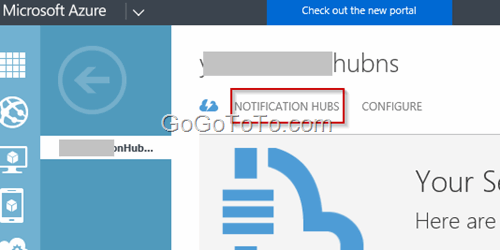 You must select the Notification Hub to go into Notification Hub management page, to see the following screen. Select **SCALE** option from top menu, from here you can change your Notification Hub price tier. we can see the default price tier has already bee set.
You must select the Notification Hub to go into Notification Hub management page, to see the following screen. Select **SCALE** option from top menu, from here you can change your Notification Hub price tier. we can see the default price tier has already bee set.
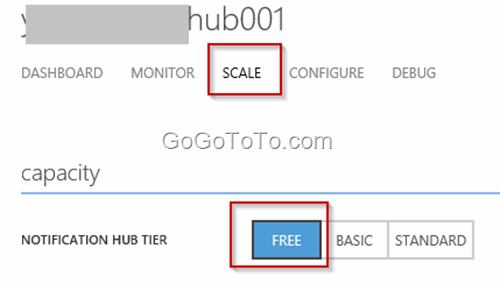 It is good the free tier has been set by default when we create Notification Hub, but we just do not have a chance to check whether other services such as the Scheduler are like this.
It is good the free tier has been set by default when we create Notification Hub, but we just do not have a chance to check whether other services such as the Scheduler are like this.