WordPress Top Menu Not Work In Child Theme ?
2013-12-15
In newer versions of WordPress themes, there is a navigation item called menu. User can assign pages or categories to menus. Also, in newer WordPress version, the menu provide dropdown style and mouse hover with show / hide features.
Actually the menu belongs to theme. so we know if we got any issue on menu, we normallby check go to check the theme model.
We met a problem when we tried a child theme based on the Twenty Twelve theme. By now the most popular free WordPress theme is still their official Twenty Twelve theme.( http://wordpress.org/themes/ ) since its great features.
 When we used the theme itself, we created the menus like the following one:
When we used the theme itself, we created the menus like the following one:
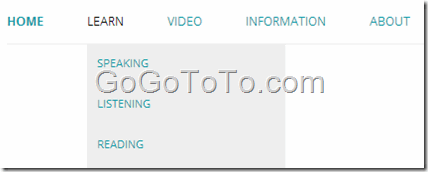 However, when we added a child theme of Twenty Twelve, we found the menus disappear but just default menu with Home and About there.
We firstly go to check any theme, we spent over 1 hour but got nothing.
Finally, we realized we should go back to Admin Dashboard to check the settings about theme or menu. Yes! we realized what we made mistake before:
**we must change the settings again !**
Just in Admin screen, go to Appearance > Customize
However, when we added a child theme of Twenty Twelve, we found the menus disappear but just default menu with Home and About there.
We firstly go to check any theme, we spent over 1 hour but got nothing.
Finally, we realized we should go back to Admin Dashboard to check the settings about theme or menu. Yes! we realized what we made mistake before:
**we must change the settings again !**
Just in Admin screen, go to Appearance > Customize
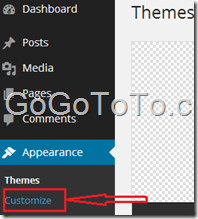 Set back the Primary Menu :
Set back the Primary Menu :
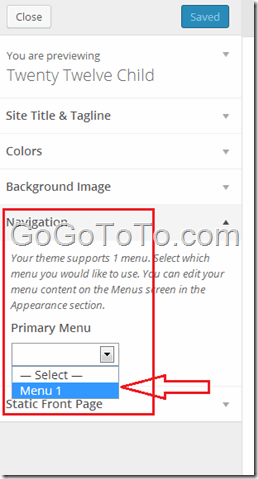 Save the settings, that’s it !
Save the settings, that’s it !