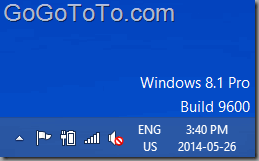Upgrade Windows 8.1 to Windows 8.1 Pro without reinstall
Most of new computers come with Windows 8 or Windows 8.1, but people should know those pre-installed Windows 8 or 8.1 are basic editions (some people call basic edition as “Core”), which aimed at home users. For business users and professional developers, we should upgrade basic Windows 8 / 8.1 to Windows 8.1 Pro or above editions.
But before we upgrade, we might think we do not need to reinstall Windows 8.1 Pro, because might there is only different license, and some new features might be able to upgrade automatically, and, only minor change after new license key input ?
Let us try:
1: Find “windows anytime upgrade” in current Windows 8 to run:
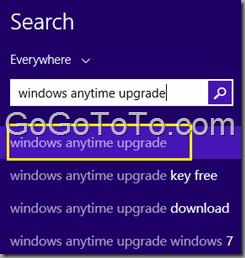
2: Click “Get more features with a new edition of Windows”:

3: Now you can see the window which asks you choose, if you have a product key already, then click the 2nd option to continue:
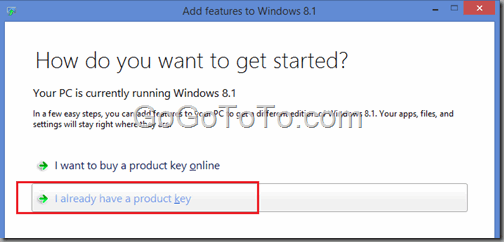
4: Input your new product key:
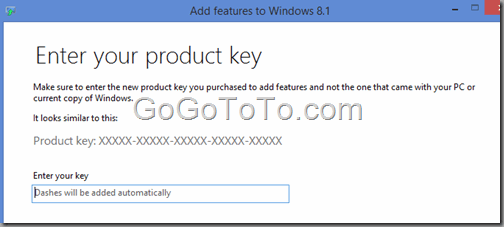
5: Accept the license term, and ready to add new features, so we see here: upgrading to Windows 8.1 Pro based on Windows 8.1 basic is just adding features, we do not need to reinstall Windows system.
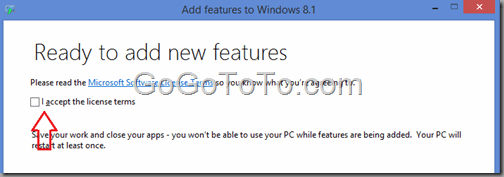 Then the upgrading starts, it takes some while, and restart computer, you will see your new Windows Pro 8.1.
Then the upgrading starts, it takes some while, and restart computer, you will see your new Windows Pro 8.1.