Renew Vehicle License (Plate) Online
In Canada Ontario province, the vehicle license has to be renewed every year, then people used to go to local transport office to pay money and renew plate license, and get a sticker to improve the renewal.
Actually, since the official online services is built by maturity technology, and there have some years of application experience, people should consider to choose online service to renew your vehicle plate license, and get sticker.
OK, you can follow us to use online service to renew vehicle license now, check below content:
1: Use your web browser (we use Microsoft IE web browser, not Google chrome, because we found there have been some websites from Ontario government ONLY support IE web browser, such as CIC immigration website, when we checked immigration status, even now, their website only support IE web browser.)
Input this web link: www.ServiceOntario.ca/StickerRenewal
You will see the webpage:
 2: Before you start online renewal, please prepare the following things:
- your licence plate number
- valid credit card (VISA, MasterCard, American Express) or Interac® Online
- your insurance company name and policy number
- your odometer reading
- you may also need to provide your vehicle inspection certificate number and Drive clean six-character security code
3: On the webpage, find “**Renew your licence plate sticker now**” button to start renew process:
2: Before you start online renewal, please prepare the following things:
- your licence plate number
- valid credit card (VISA, MasterCard, American Express) or Interac® Online
- your insurance company name and policy number
- your odometer reading
- you may also need to provide your vehicle inspection certificate number and Drive clean six-character security code
3: On the webpage, find “**Renew your licence plate sticker now**” button to start renew process:
 4: After you read some information, click the **Order Now** button on right bottom of webpage:
4: After you read some information, click the **Order Now** button on right bottom of webpage:
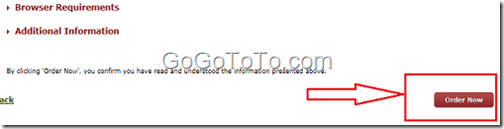 5: Now you start the real process, input your plate number first and click **Find Vehicle** button:
5: Now you start the real process, input your plate number first and click **Find Vehicle** button:
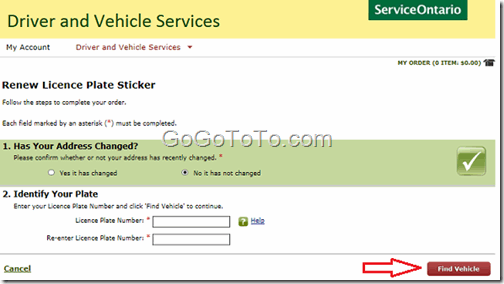 6: If you input correct licence plate number above, you will see next webpage:
Here you should input your insurance company, insurance policy number, odometer reading, or maybe vehicle inspection and drive clean information if apply;
Also, you’d better to **Enter a Delivery Address** by click the button bottom!
6: If you input correct licence plate number above, you will see next webpage:
Here you should input your insurance company, insurance policy number, odometer reading, or maybe vehicle inspection and drive clean information if apply;
Also, you’d better to **Enter a Delivery Address** by click the button bottom!
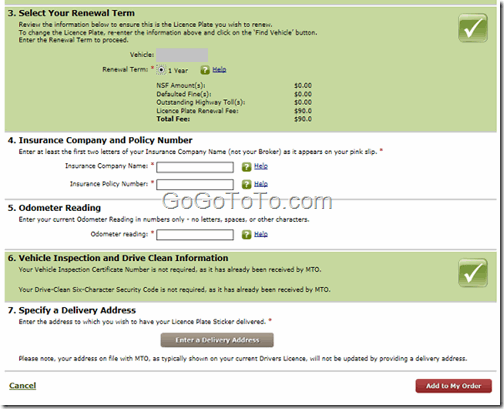 7: Again, you’d better to **Enter a Delivery Address** by click the button bottom! the delivery address will NOT affect the address which was on your Driver License, it is just a sticker delivery address, you will see another webpage to input delivery address:
7: Again, you’d better to **Enter a Delivery Address** by click the button bottom! the delivery address will NOT affect the address which was on your Driver License, it is just a sticker delivery address, you will see another webpage to input delivery address:
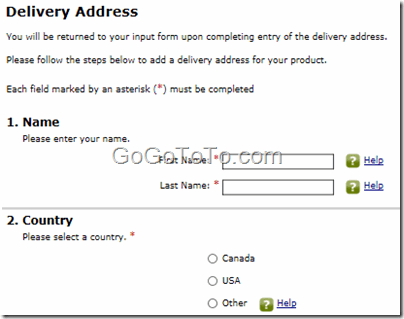 After you input delivery address, you will previous webpage you have already an address:
After you input delivery address, you will previous webpage you have already an address:
 8: Now click **Add to my Order** button:
8: Now click **Add to my Order** button:
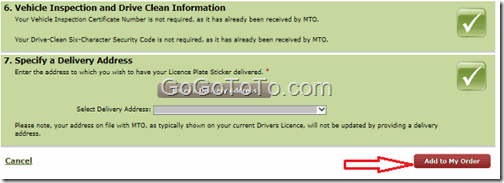 9: Now you see the order summary information, you input contact information, and check on the information provided is true, then click **Proceed to Payment** button:
9: Now you see the order summary information, you input contact information, and check on the information provided is true, then click **Proceed to Payment** button:
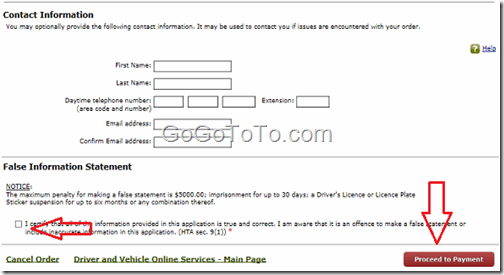 10: Select a payment method and press **Proceed to Payment **button**:**
10: Select a payment method and press **Proceed to Payment **button**:**
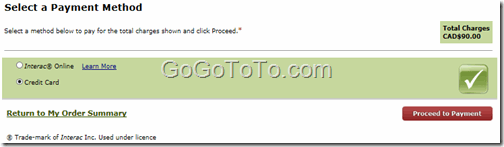 11: This step is some strange for you maybe, you will be accessed to 3rd party payment service, its name is **Desjardins solution** which selected by Ontario online service, so we input our credit card information, and click** Pay Now** button:
11: This step is some strange for you maybe, you will be accessed to 3rd party payment service, its name is **Desjardins solution** which selected by Ontario online service, so we input our credit card information, and click** Pay Now** button:
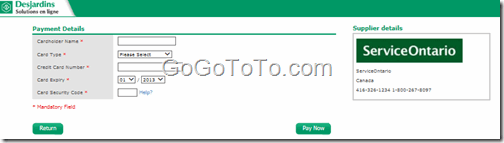 12: We saw the following screens:
12: We saw the following screens:
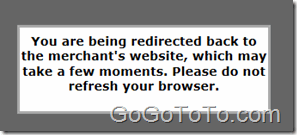
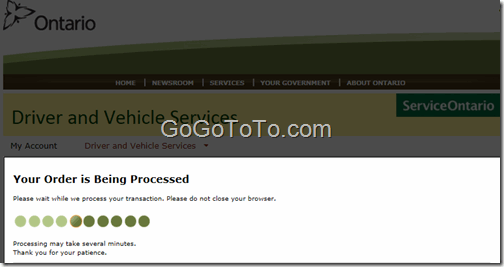 13: finally we saw the receipt information, you can download, or print or send to your email about this receipt information:
13: finally we saw the receipt information, you can download, or print or send to your email about this receipt information:
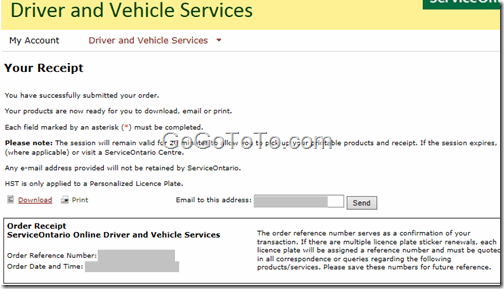 We also got the following information:
We also got the following information:
**Notes: **
- Your order should be delivered in approximately 5 business days.
- Valtag must be affixed to plate in order to be valid.
**Additional Information: ** If you have NOT received your sticker in approximately 5 business days from the date of your transaction, or if it is damaged or defective upon receipt, you are entitled to a free replacement if you notify the ministry within 31 days. If you require a replacement after the 31-day period, there will be a $7.00 replacement charge.
If you are renewing multiple licence plate stickers, you will receive separate stickers in the mail.
Congratulations! You done the plate license and sticker renewal, now you just wait for your sticker mail.