Removing Topic Torch Virus
(2016 Updated, the below case was happened on Windows 7, but should be happened on your Windows 8/10. )
If you open a webpage and you see an advertise panel comes out on the left of screen with a letter “T” title; or sometimes when you open a store website and you are unexpected to access to a survey web page, which asks you to fill some survey questions, and then you see another shopping page which list many cheap items on it, you are mostly encountered a virus-type program named Topic Torch.
Topic Torch is an annoying program when people visit webpages, though I do not think it is a real virus because it is easy to remove (you can uninstall it), but some experts defined it as a virus because it bothers computer users and comes inexpertly.
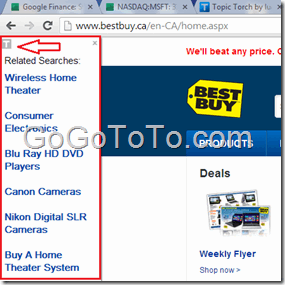
Is Topic Torch a Real Virus ?
First, we come to see a funny thing: Topic Torch official site even provides a uninstall guide:
Topic Torch by lucky leap
What is Topic Torch by lucky leap?
The internet is a big place, and finding what you're looking for can be difficult, even overwhelming! That's why we've created Topic Torch by lucky leap Related, a tool that displays similar searches and interests to you while you surf.
How Does Topic Torch by lucky leap Work?
Using a complex algorithm built into the Topic Torch by lucky leap code, we're able to display the best related searches that closely match what you're looking for. With Topic Torch by lucky leap Related, you can have all the options and variations of a search right at your fingertips, a truly enhanced web browsing experience. The related searches bar can be closed by clicking on the “X” in the upper right corner.
To enable or disable Topic Torch by lucky leap click on the enable or disable button below. By clicking the Enable button, you acknowledge that you have read and agree to the Privacy Policy and the lucky leap Terms of Service.
Enable_ _Disable
Uninstalling
You may uninstall lucky leap and all affiliated features, including Topic Torch, at any time by following the procedures below Windows - To uninstall from any of the supported browsers on Windows, go to the Windows Start Menu and then to Control Panel > Add/Remove (or Programs & Features in Vista/Windows 7) and click Remove next to lucky leap. Mac - To uninstall from Safari, Firefox or Google Chrome on a Mac, go to Tools > Add-ons in the top menu. Select the lucky leap logo and click Uninstall.
 **How did We Uninstall Topic Torch ?**
**1: Uninstall Program:**
To uninstall Topic Torch, just go to Windows control panel to uninstall just like you uninstall a program.
But, this time the program name is** lucky leap 3.0.0**
**How did We Uninstall Topic Torch ?**
**1: Uninstall Program:**
To uninstall Topic Torch, just go to Windows control panel to uninstall just like you uninstall a program.
But, this time the program name is** lucky leap 3.0.0**
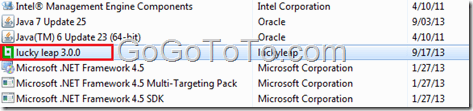 **2: Restart Computer:**
Also, to make sure we uninstall topic torch completely, we need to restart computer;
**3: Remove all web browser’s Topic Torch addon:**
nd, remove all add-ons about topic torch on your all web browsers such as IE, Chrome, Firefox;
**4: Clean Windows Registry:**
You might also need to remove topic torch register information from Windows Registry
**2: Restart Computer:**
Also, to make sure we uninstall topic torch completely, we need to restart computer;
**3: Remove all web browser’s Topic Torch addon:**
nd, remove all add-ons about topic torch on your all web browsers such as IE, Chrome, Firefox;
**4: Clean Windows Registry:**
You might also need to remove topic torch register information from Windows Registry