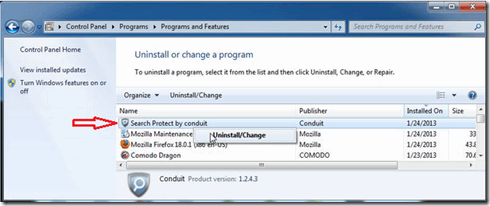Remove conduit.com search engine
2013-12-18
Our computer was used by kids, they installed any software when they were interested in them. So sometimes our computer running strange software, or got strange system running status.
This time is Google default searching engine. Actually we first found Windows running slowly, especially when we ran web browsers like Google Chrome. And, when we try to search something without input the keywords in Google directly, the Chrome accessed with a strange searching web page.
So we opened the Chrome settings, we saw the the default search engine was set to a strange search engine named Conduit (actually we found there is Conduit introduction information on Wikipedia later):
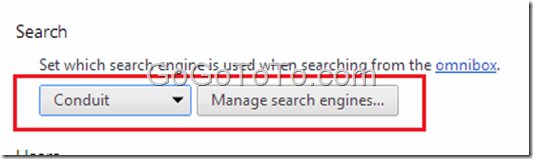 We tried to remove it so we clicked **Manage search engines…** button, we saw the search.conduit.com engine:
We tried to remove it so we clicked **Manage search engines…** button, we saw the search.conduit.com engine:
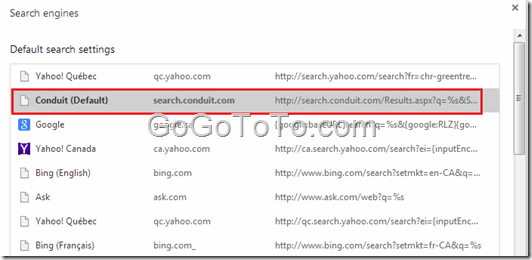 Now you can not remove it since it is Default search engine. so go back to main Chrome setting screen, change current search engine to other one such as Google:
(The following scree shot was took after we moved conduit search engine so you can not see it in the list):
Now you can not remove it since it is Default search engine. so go back to main Chrome setting screen, change current search engine to other one such as Google:
(The following scree shot was took after we moved conduit search engine so you can not see it in the list):
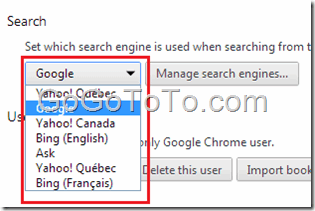 and click Manage search engines button again to back to this screen, now you can remove Conduit search engine with clicking the X icon on the right:
and click Manage search engines button again to back to this screen, now you can remove Conduit search engine with clicking the X icon on the right: