Non-Unicode Display in Windows 8 English Version
2014-11-27
If you can not see non-Unicode characters correctly, you have to change your language settings.
But you can not change the language by searching ‘language’, the better steps are :
1: Right click the left bottom Windows icon and choose ‘Search’, and input ‘Control Panel’ to open Control Panel:
(or right click left bottom home icon, select System, select Control Panel on left top)
2: Then select ‘Change date time or number formats’:
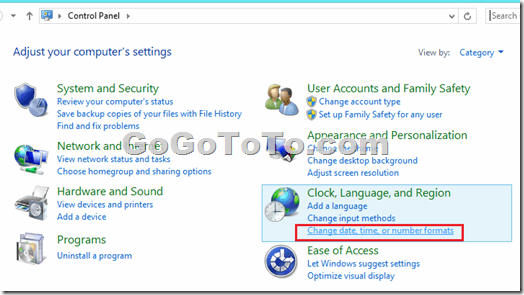 3: Select Administrative tab and select Change system locale…
3: Select Administrative tab and select Change system locale…
 4: Change system locale to the language which you want :
4: Change system locale to the language which you want :
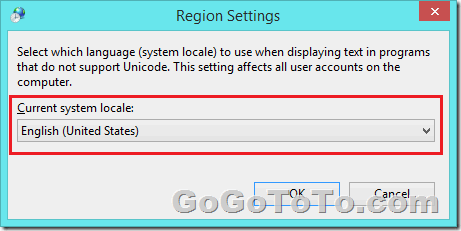 5: Restart Windows system;
Done.
5: Restart Windows system;
Done.