How to Uninstall IE 9 on Windows 7 ?
2012-11-25
There are some reasons which lead you want to uninstall IE9, for example: like us, we found there were some issues when we use IE9, we wanted uninstalling IE9 and install it again to see what would happen.
However, Maybe you have found that uninstalling IE9 on Windows 7 is not simple. Because you can not use a normal uninstalling way to uninstall it, because you can not find IE9 on the installed program list in Control Panel.
Actually you can see the IE 9 on the Windows feature list, but you still can not uninstall it, you can only Disable it:
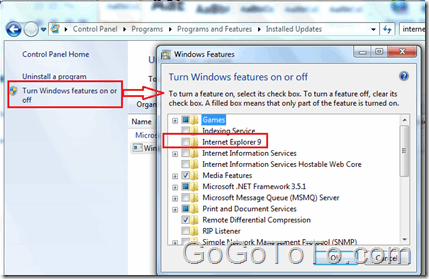 Even you check off the Internet Explorer 9, the IE9 will be still in system, when you try to install a IE 9 new package, you will find you can not install. because you will see the error message:
_Setup can’t continue because a more recent version of Internet Explorer is installed on your computer._
Even you check off the Internet Explorer 9, the IE9 will be still in system, when you try to install a IE 9 new package, you will find you can not install. because you will see the error message:
_Setup can’t continue because a more recent version of Internet Explorer is installed on your computer._
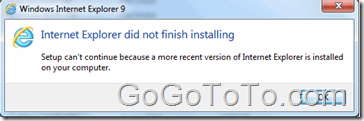 So do we really have method to uninstall IE 9?
Yes.
So do we really have method to uninstall IE 9?
Yes.
1: Go to Control Panel, and open Uninstall a program window
 2: Click “View install updates” on the left panel:
2: Click “View install updates” on the left panel:
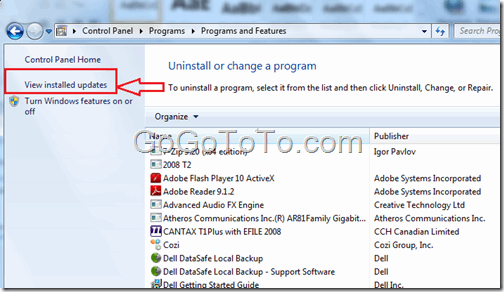 3: you will see the window of Uninstall an update (this is not uninstall program, but for update), on the right top Connor search item, you input “internet”, and then you can see Windows Internet 9 displaying under the list:
3: you will see the window of Uninstall an update (this is not uninstall program, but for update), on the right top Connor search item, you input “internet”, and then you can see Windows Internet 9 displaying under the list:
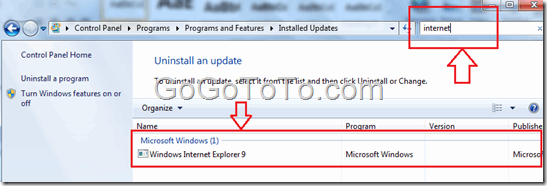 4: Right click Windows Internet Explorer 9, you can see Uninstall menu,:
4: Right click Windows Internet Explorer 9, you can see Uninstall menu,:
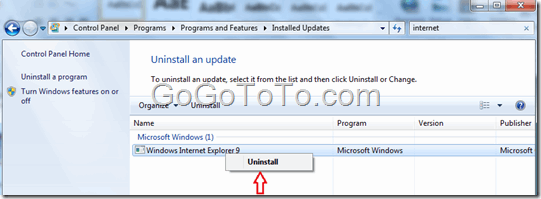 so now you will see the process of uninstalling IE9, just follow the step to uninstall.
so now you will see the process of uninstalling IE9, just follow the step to uninstall.
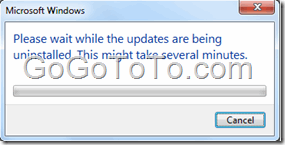 5: You have to restart your computer after IE 9 uninstall.
5: You have to restart your computer after IE 9 uninstall.