How to Search Files in a Folder in Windows 7
2011-08-26
In Windows XP, If you want to search files or sub folder in a folder, just right click this folder and select “Search” menu item, or there is a search menu items on the left screen.
But, when you try to do the same task in Windows 7, you can not see this menu item any more, so how can you search a file or files in a folder ?
Actually, the search function is still available, but it is no more a menu item. It is a direct Searching Box:
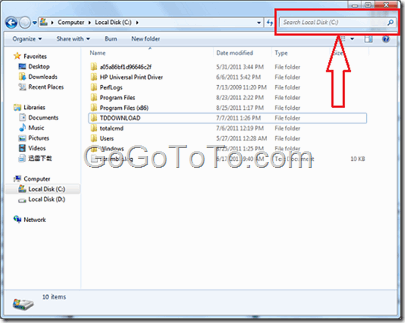 The searching box is located at right-up corner in a explore windows.
When you input any letter in the searching box, the searching function will work right away.
The searching box is located at right-up corner in a explore windows.
When you input any letter in the searching box, the searching function will work right away.