How to Safely Remove Windows.Old folder ?
2016-08-27
After you upgrade Windows system, like upgrading to Windows 10, the old Windows system files are still existing on your computer and occupy the hard drive space around 25 GB or more (Windows 8.1 size).
Even Windows 10 could remove the Windows.old folder automatically after you upgraded after1 month, but you also possible to delete the folder earlier, so you can do it manually.
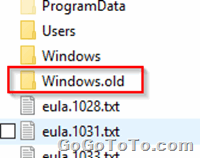 Please DO NOT delete the Windows.old folder directly! You should delete it by disk cleanup operation !
So right click the C: drive and open its properties window, and click **Disk Cleanup** button:
Please DO NOT delete the Windows.old folder directly! You should delete it by disk cleanup operation !
So right click the C: drive and open its properties window, and click **Disk Cleanup** button:
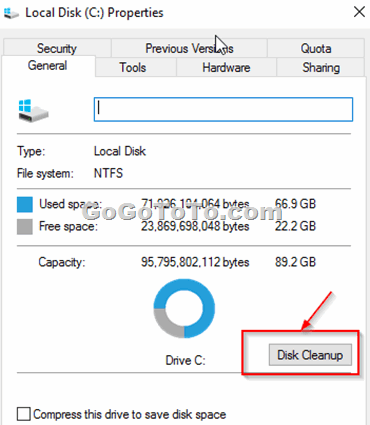 And then, click **Clean up system files** button to clean system files:
And then, click **Clean up system files** button to clean system files:
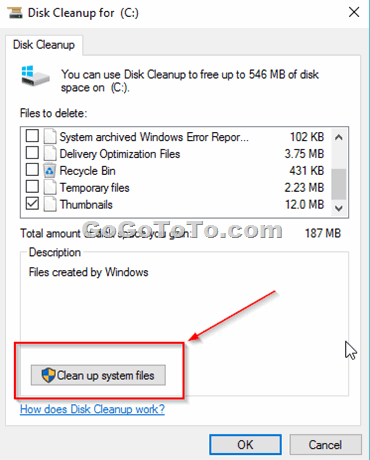 After a short while the system scanning the system files, we can see another popup window, and previous Windows installations file is listed on this Window, so we can check on this item, and clean up it.
After a short while the system scanning the system files, we can see another popup window, and previous Windows installations file is listed on this Window, so we can check on this item, and clean up it.
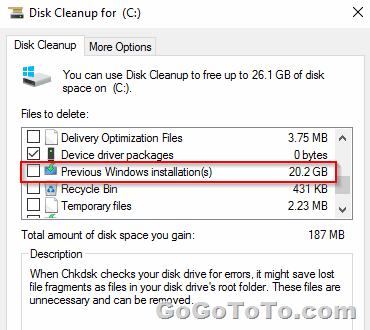 We will get another prompt message to let us confirm whether we really want to remove old Windows files
We will get another prompt message to let us confirm whether we really want to remove old Windows files
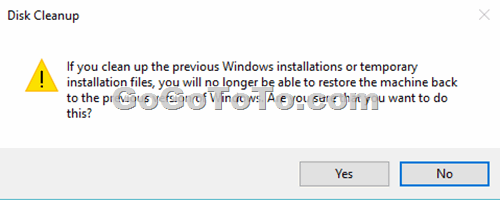 Click Yes button, then the Windows.old folder will be removed safely.
Click Yes button, then the Windows.old folder will be removed safely.