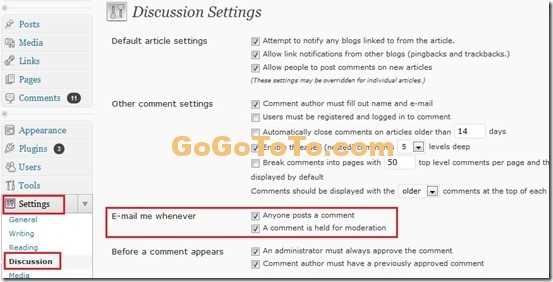How to disable email notification in WordPress
If you have a WordPress blog site, you have to setup something, for example, you have to input the administrator’s email so that WordPress can send email notification to you admin email.
However, after some days, when your blog site was searched by all kinds of searched engines like Google, people will visit your site. And your site will be viewed everyday, people maybe register on your site, and, the most like thing which visitors to do is writing commends for your posts. and then, each commend or each register operation will occur a notification email to send to your email account which you set. That means you will receive lots of emails everyday, finally you are mad about this trouble !
How can you do ? Is it possible to disable this notification emails?
The answer is Yes you can disable.
Solution 1:
Use WordPress plugin.
This plugin can disable email notification when new user register. We did not try it so we don’t know whether it also can disable email when user write comments.
You can try to use this plugin.
Solution 2:
If you just ONLY need to disable email notification when visitor write a comment, you can change setting in WordPress directly:
Go to Settings –> Discussion, check off “Anyone posts a comment” and check off “A comment is held for moderation” for Email section: