Google Chrome Browser Unable to access the network ?
One day our Google Chrome Browser got a problem, we could not access internet. but on the same computer, we also have IE browser, IE browser could access internet.
The following is the error page which Chrome browser displayed:
Unable to access the network
Google Chrome is having trouble accessing the network.
This may be because your firewall or antivirus software wrongly thinks Google Chrome is an intruder on your computer and is blocking it from connecting to the Internet.
Here are some suggestions:
Add Google Chrome as a permitted program in your firewall's or antivirus software's settings. If it is already a permitted program, try deleting it from the list of permitted programs and adding it again.
Error 138 (net::ERR_NETWORK_ACCESS_DENIED): Unable to access the network.
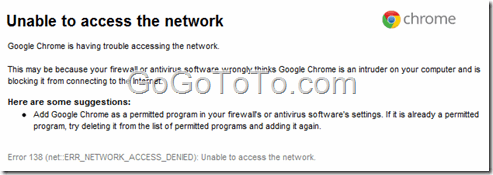 We searched lots of help information using our IE browser through internet, most of cases are about virus changed internet connection option such as Proxy configuration. We can check Google’s forum here if your case is really caused by Proxy.
However, we double checked our Chrome’s settings, our internet settings such as LAN, Proxy all looked OK:
We searched lots of help information using our IE browser through internet, most of cases are about virus changed internet connection option such as Proxy configuration. We can check Google’s forum here if your case is really caused by Proxy.
However, we double checked our Chrome’s settings, our internet settings such as LAN, Proxy all looked OK:
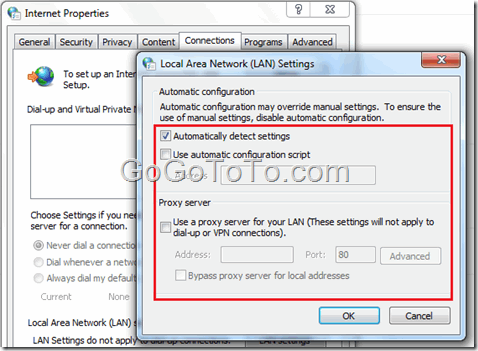 Then we went back to check the Chrome error message, it indicated that might some firewall program in our computer blocked Chrome browser. then we checked our Windows 7 firewall settings first, we did not find Windows 7 firewall blocked Chrome settings:
Then we went back to check the Chrome error message, it indicated that might some firewall program in our computer blocked Chrome browser. then we checked our Windows 7 firewall settings first, we did not find Windows 7 firewall blocked Chrome settings:
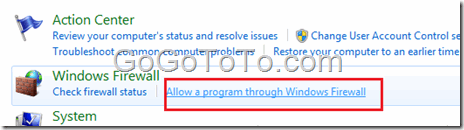 So what the reason is exactly ?
Finally, we recognized we installed another virus program: McAfee Security program.
So we opened McAfee Security Center, and access to its firewall settings, finally we found the real reason: It was because McAfee blocked our Chrome Browser:
So what the reason is exactly ?
Finally, we recognized we installed another virus program: McAfee Security program.
So we opened McAfee Security Center, and access to its firewall settings, finally we found the real reason: It was because McAfee blocked our Chrome Browser:
 We edit Chorme’s permission and then Chrome browser could access internet.
We edit Chorme’s permission and then Chrome browser could access internet.