A DCOM error occurred trying to contact the remote computer. Access is denied.
2016-04-25
When we used Visual Studio 2013 to remote debugger, we got the following error message in Visual Studio:
A DCOM error occurred trying to contact the remote computer. Access is denied.
What is the reason ?
Microsoft actually had answered the reason of this issue: Remote debugging uses DCOM to communicate between the local and remote computers in some cases, why it happened because Visual Studio process cannot authenticate itself…
How did we resolve the error ?
For our case, we had to use the following steps to fix the issue:
1: We followed the guide from Microsoft suggested, turned off the “Managed Compatibility Mode” in Visual Studio 2013:
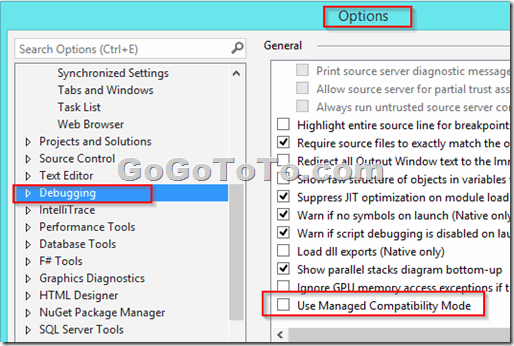 2: But after we done previous step, we still did not get the remote debug works well. Though we no more received the DCOM error message. but our Visual Studio 2013 could not do debug works right way, ie: we lost any intelligent debug features, no any debug variable could be seen.
Finally we realized our Visual Studio 2013 was updated version 5, and we remembered Microsoft had already remind developers to use matched remote debug tool version, then we found there was really “Remote Tools for Visual Studio 2013 Update 5 “ could be downloadable from Microsoft official website.
We uninstalled the previous remote debug tool and re-installed the new remote tools. the remote debugging worked right away.
2: But after we done previous step, we still did not get the remote debug works well. Though we no more received the DCOM error message. but our Visual Studio 2013 could not do debug works right way, ie: we lost any intelligent debug features, no any debug variable could be seen.
Finally we realized our Visual Studio 2013 was updated version 5, and we remembered Microsoft had already remind developers to use matched remote debug tool version, then we found there was really “Remote Tools for Visual Studio 2013 Update 5 “ could be downloadable from Microsoft official website.
We uninstalled the previous remote debug tool and re-installed the new remote tools. the remote debugging worked right away.