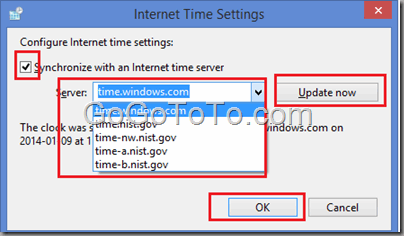Synchronize Windows System Time with Internet Time
2014-01-09
Sometimes you might find your Windows system time is not correct, the reasons are various, such as computer battery problem. But no matter what reason is, we can force our Windows system to use Internet time so that we will not lost our time.
Just click the time icon on the right bottom corner of Windows desktop, and click Change date and time settings… link
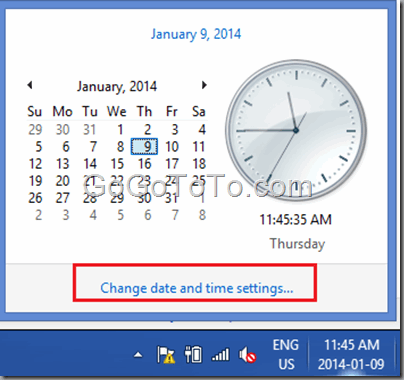 In “Internet Time” tab, normally we should see the system time has been set to automatically synchronize with internet time.
In “Internet Time” tab, normally we should see the system time has been set to automatically synchronize with internet time.
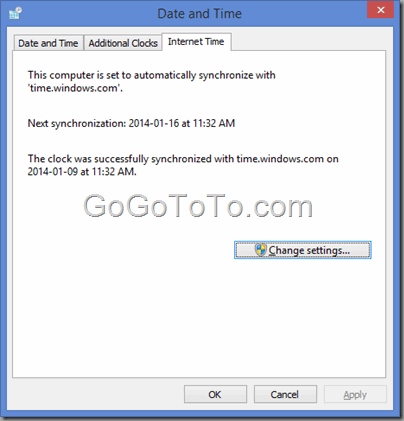 If you see your system has NOT set to synchronize with internet time, you should click Change settings button above to set it.
Check on Synchronize with an Internet time server, and choose one server, then click Update now button, then click OK button.
If you see your system has NOT set to synchronize with internet time, you should click Change settings button above to set it.
Check on Synchronize with an Internet time server, and choose one server, then click Update now button, then click OK button.