Submit the Netfile in StudioTax
2016-04-26
StudioTax is the popular free tax reporting software in Canada which we mentioned previously. Here we just give a sample of submitting the generated netfile (transmit to CRA of Canada).
How to Generate tax report files in StudioTax?
We do not need to separately generate tax report files in StudioTax. Because StudioTax uses NETFILE wizard to generate .tax file and then transmit the file to government CRA in the wizard and all steps can be finished automatically during the wizard processing.
Click NETFILE button from top menu to start the NETFile transmitting process:
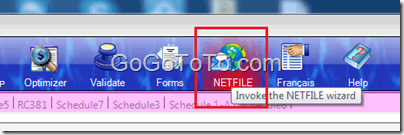 The following is normally the first screen after we click NETFILE button.
The following is normally the first screen after we click NETFILE button.
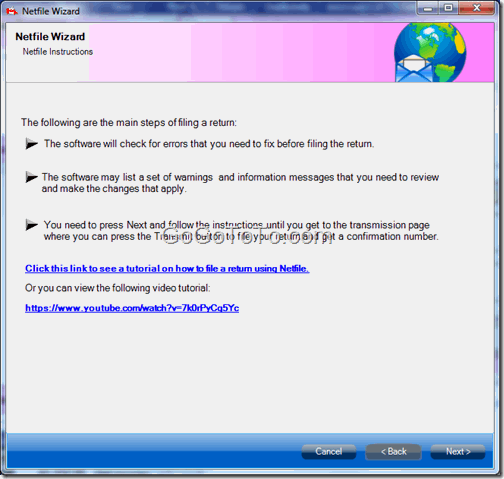 Just follow each guide and click Next button, we can see there are some information to show related information. For example: we get to know the StudioTax will not transmit your name , dob changing, address changing, direct deport information starting etc. We will have to contact CRA or use the My Account service.
Just follow each guide and click Next button, we can see there are some information to show related information. For example: we get to know the StudioTax will not transmit your name , dob changing, address changing, direct deport information starting etc. We will have to contact CRA or use the My Account service.
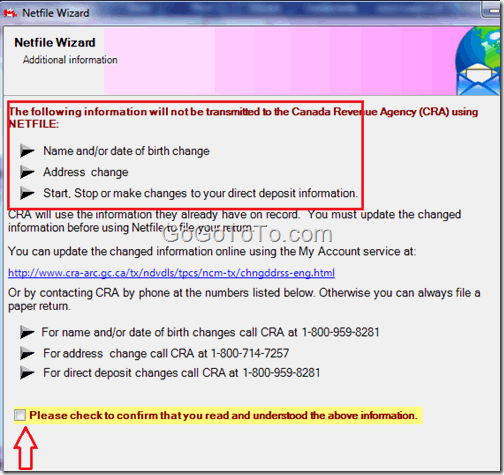 We might see some warning or error message during the process, you have to be aware of the message here, to make sure you do not have unfixed errors.
We might see some warning or error message during the process, you have to be aware of the message here, to make sure you do not have unfixed errors.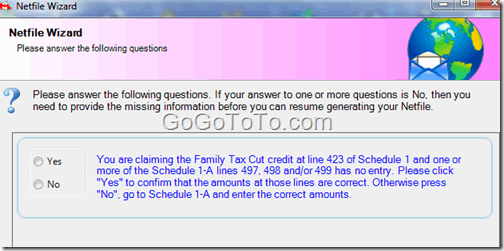 StudioTax asks you which folder that the generated .tax file can be stored in. The .tax for each person will be generated by StudioTax and save the files to the folder which you specified:
StudioTax asks you which folder that the generated .tax file can be stored in. The .tax for each person will be generated by StudioTax and save the files to the folder which you specified:
 The .tax files finally generated, now **you MUST read CRA netfile terms and conditions** and privacy notice first, and then the Next button becomes to be enabled and can be clicked:
The .tax files finally generated, now **you MUST read CRA netfile terms and conditions** and privacy notice first, and then the Next button becomes to be enabled and can be clicked:
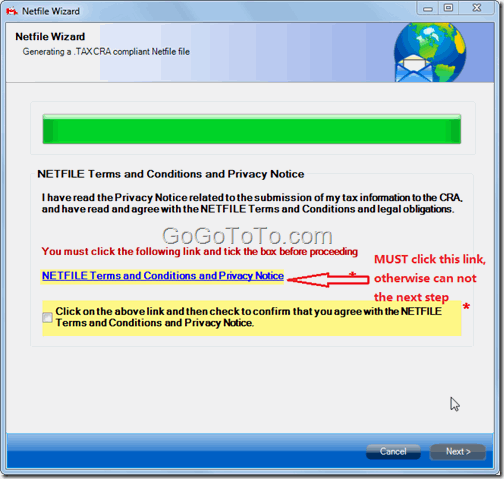 Here is the screen to be ready for Transmit. But please check all settings very carefully.The click Transmit button to submit your .tax file to CRA canada.
Here is the screen to be ready for Transmit. But please check all settings very carefully.The click Transmit button to submit your .tax file to CRA canada.
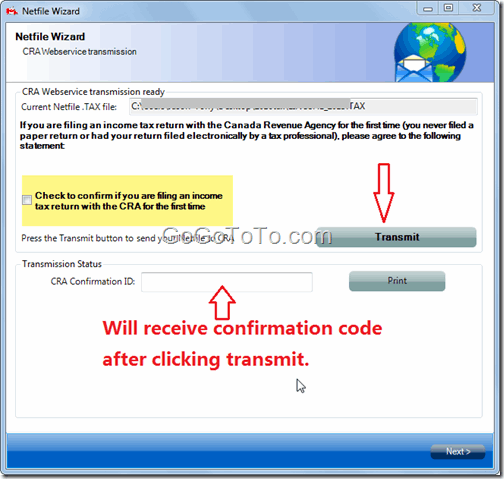 If there is any error existing in the StudioTax, you will get an error message like the following one. Then you will have to go back and review if any mistake when you filled all related information.
For our case why we saw the Transmission Failure was just because we input wrong birth day for one of our family member. After we correct the information, the transmit process transmitted successfully.
If there is any error existing in the StudioTax, you will get an error message like the following one. Then you will have to go back and review if any mistake when you filled all related information.
For our case why we saw the Transmission Failure was just because we input wrong birth day for one of our family member. After we correct the information, the transmit process transmitted successfully.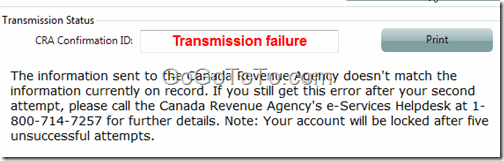 Done.
Done.