Setup A Godaddy 4GH Windows Web Hosting
2012-06-04
Today we purchased a Godaddy Windows Web Hosting 4GH.
The following is the setup process:
After you purchased a Windows Web Hosting 4GH successfully, after wait for a short time, you can setup the hosting.
1: Go to the main menu and choose “Hosting & Servers”, and choose “Hosting Management” sub menu:
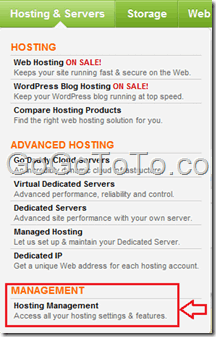 2: Now you are accessed to web hosting page, click the Launch button for your new account:
2: Now you are accessed to web hosting page, click the Launch button for your new account:
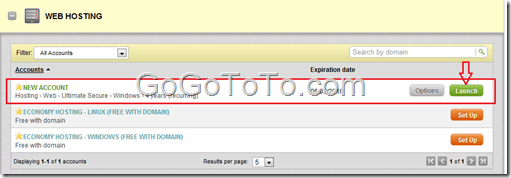 3: You can see the following window, input your main domain name for the new hosting, input FTP account password, or you can change FTP user name if you do not like the default name, if you have purchased SSL credits, you can choose the SSL item on this hosting:
(Note: the password required special format, please follow the tips when you got wrong for password.)
3: You can see the following window, input your main domain name for the new hosting, input FTP account password, or you can change FTP user name if you do not like the default name, if you have purchased SSL credits, you can choose the SSL item on this hosting:
(Note: the password required special format, please follow the tips when you got wrong for password.)
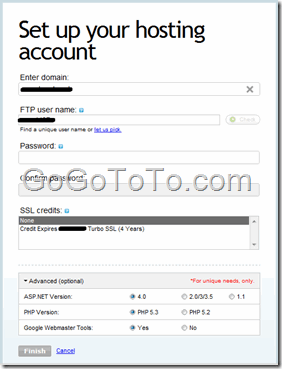 4: When you click Finish button in the previous step, you can click the hosting view to access your hosting list view, you can see your hosting is still on pending setup status, you have to wait some time, for example, wait until 30 minutes or even over 2 hours:
4: When you click Finish button in the previous step, you can click the hosting view to access your hosting list view, you can see your hosting is still on pending setup status, you have to wait some time, for example, wait until 30 minutes or even over 2 hours:
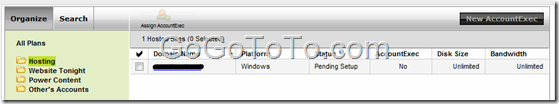 5: Around 1 minute, if you have set the SSL certificate to your hosting, you should receive an email from Godaddy, the content will similar as the following:
_Dear Secure Certificate Customer,_
_An SSL certificate has been issued for the domain: __www.xxxx.xxx__. _
_Your hosting provider will install the issued certificate on your hosting account. Note that it may take up to 72 hours for the necessary DNS changes to take effect. As soon as DNS has been changed to point to the new, dedicated IP address, your SSL certificate will be functional. _
_You can check the status of the certificate-installation process by logging in to your SSL account. _
_To access your secure site, please go to the following URL: __https://www.xxx.xxx__. _
_If you encounter any problems or have any questions, our Customer Support department is ready to help, around-the-clock, seven days a week. _
_Customer Support:
E-Mail: [email protected]
Phone: 480.505.8852
Fax: 480.393.5009 _
_For further information, log in to your account at https://certs.godaddy.com._
Now we need to wait more time to let Godaddy system set our hosting.
5: Around 1 minute, if you have set the SSL certificate to your hosting, you should receive an email from Godaddy, the content will similar as the following:
_Dear Secure Certificate Customer,_
_An SSL certificate has been issued for the domain: __www.xxxx.xxx__. _
_Your hosting provider will install the issued certificate on your hosting account. Note that it may take up to 72 hours for the necessary DNS changes to take effect. As soon as DNS has been changed to point to the new, dedicated IP address, your SSL certificate will be functional. _
_You can check the status of the certificate-installation process by logging in to your SSL account. _
_To access your secure site, please go to the following URL: __https://www.xxx.xxx__. _
_If you encounter any problems or have any questions, our Customer Support department is ready to help, around-the-clock, seven days a week. _
_Customer Support:
E-Mail: [email protected]
Phone: 480.505.8852
Fax: 480.393.5009 _
_For further information, log in to your account at https://certs.godaddy.com._
Now we need to wait more time to let Godaddy system set our hosting.