res //ieframe.dll/acr_error.htm on IE
2012-09-06
Today our Windows 7 system installed 1 upgrade (Windows 7 Automatically upgrade when we turned down computer), we found we could not open IE web browser, but always got the error message:
Internet Explorer has stopped trying to restore this website...
_and In the address URL is res //ieframe.dll/acr_error.htm _
This is the 1st time on our Windows 7, we will check the solution later…
OK, we come back.
There are different solutions, our solution is simple and works perfect: reset IE.
Close your IE, go to Control Panel…Select Network and Internet:
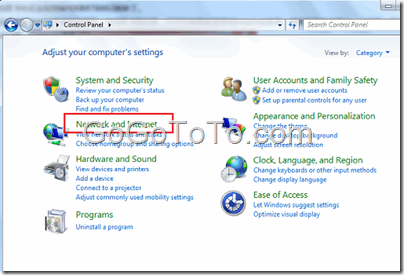 Select Internet Options:
Select Internet Options:
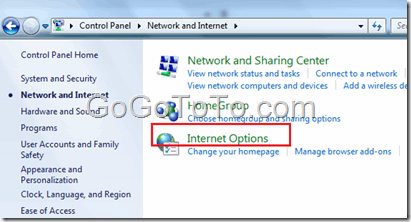 Select Advanced tab, click Reset button:
Select Advanced tab, click Reset button:
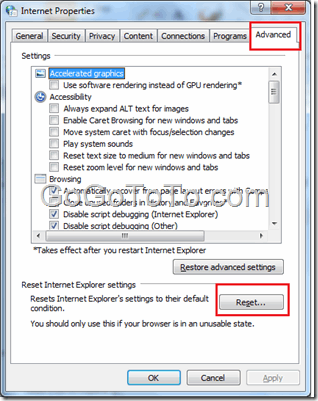 Click Reset button:
Click Reset button:
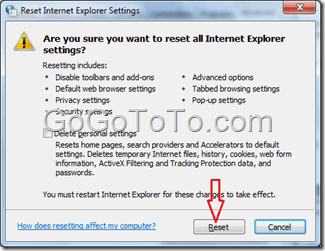 You will see Windows 7 processes something for you:
You will see Windows 7 processes something for you:
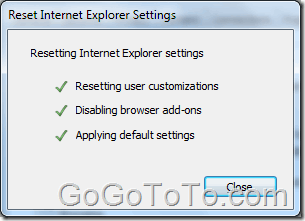 Now you open your IE again, you will see IE has already reset, it needs new settings from you.
Now you open your IE again, you will see IE has already reset, it needs new settings from you.
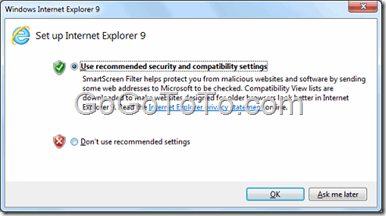 Now your IE is OK.
Now your IE is OK.