Reduce Virtual Machine Disk Size on VMware Workstation 10
2014-11-12
After you used some while on VMware virtual machine, you might found your disk file (.vmdk) becomes huge.
The following is a sample, you can see the hard disk size is over 66 GB.
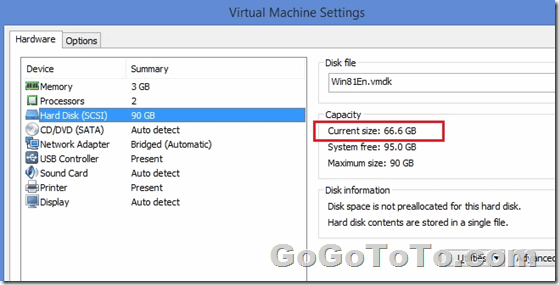
You can do some steps to reduce the file size (Note: the following steps were did in VMware Workstation 10):
1: Do Defragment, Clean up disk operations in your guest system, to get more unused space;
2: Shutdown your guest system (you may not need to shutdown but we recommend to do it );
3: Select the virtual machine, and select main menu VM –> Manage –> Clean Up Disk…
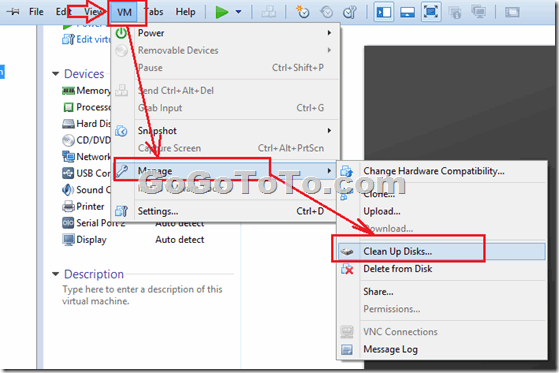 4: You will see the screen like below one, you can see how much space you can reclaim, for our case, the reclaimable space is big, so after we clicked the **clean up now** button, we waited longer time than normal to let VMware workstation clean up our virtual machine disk.
4: You will see the screen like below one, you can see how much space you can reclaim, for our case, the reclaimable space is big, so after we clicked the **clean up now** button, we waited longer time than normal to let VMware workstation clean up our virtual machine disk.
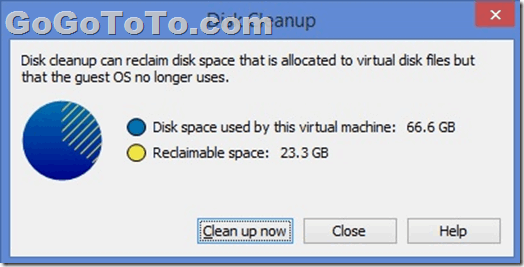 Now you done, you can check how much the disk size is now.
Now you done, you can check how much the disk size is now.