How to show file name extensions in Windows 7 ?
2011-04-29
There are many different operation ways in Windows 7 compared with Windows XP. Here is an example: maybe you difficult to find the place to set showing file name extension.
Here is the way:
1: Go to Control Panel, clicking** Appearance and Personalization**, and then clicking Folder Options.
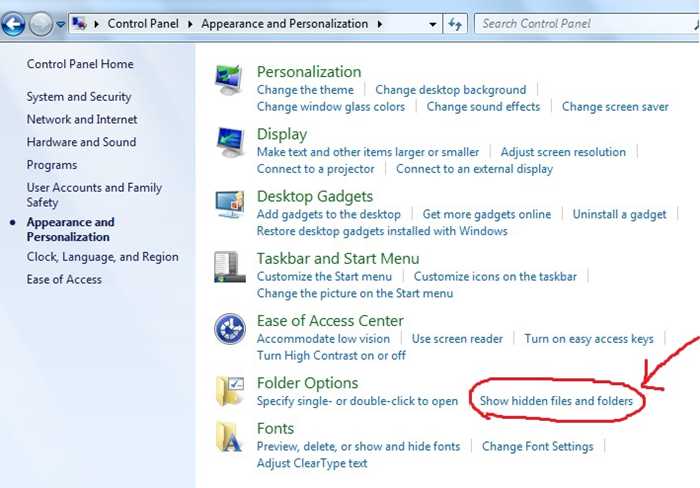
2: Below the Folder Options, you can see the small font words : **Show Hidden files and folders **
Click it and you will see the similar user interface with the one you used in Windows XP.
That is!
To display file extensions, clear the Hide extensions for known file types check box, and then click OK.