Google Page Speed Tool
If you want to test the speed of your webpage, or if you want to get some help information about web page optimization. You can try Google’s Page Speed tool, also you can try it online without local installation.
Page Speed is an open-source project started at Google to help developers optimize their web pages by applying web performance best practices. Page Speed started as an open-source browser extension, and is now deployed in third-party products such as Webpagetest.org, Show Slow and Google Webmaster Tools.
If you want and your web browser is Chrome, you can install Page Speed into your Chrome browser as an extension, the install information can be found here.
You also can use it for free through their online tool:
Just input your website URL and click the “Analyse performance” button:
 Please know there are dropdown list for choice if you click the triangle on the right of “Analyse Performace” button, you can choose for desktop visiting or for mobile phone visiting.
Please know there are dropdown list for choice if you click the triangle on the right of “Analyse Performace” button, you can choose for desktop visiting or for mobile phone visiting.
 After you click the button, you will get a test result as the following shown:
After you click the button, you will get a test result as the following shown:
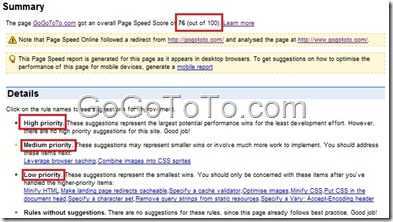 You can get the Page Speed Score, and also Details information for the suggestions of optimization.
Please just follow their suggestions to try to optimize your web pages.
Also, you can get more information from Google’s video:
You can get the Page Speed Score, and also Details information for the suggestions of optimization.
Please just follow their suggestions to try to optimize your web pages.
Also, you can get more information from Google’s video: