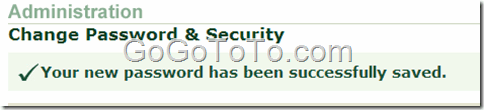Change TD Bank Online Account Password
2014-01-07
If you have a TD Bank online account, they called EasyWeb, you can login on their official website, at this time, we know their domain name is www.tdcanadatrust.com. We recommend you search through Google and input “TD bank” keywords, and make sure the link which you are going to click is real TD bank, DO NOT click any website which you are not sure if it is official bank website !
Their login button is on the right top corner.
About changing password. After you login in your account, please select My Account -> Administration menu.
 Look at left side panel, select Change Password & Security:
Look at left side panel, select Change Password & Security:
 You will see different options, here we only select Update Password, click **Update Password** button:
You will see different options, here we only select Update Password, click **Update Password** button:
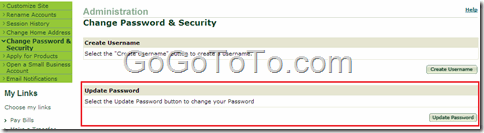 Input your new password twice ( Create new web password and confirm ):
Input your new password twice ( Create new web password and confirm ):
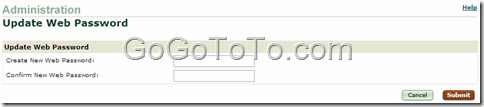 Note, TD bank web system request the following web password rules:
_**Passwords must:**_
_- be 5 to 8 characters in length
- not contain spaces or special characters (e.g. #, &, @)_
_For your security, you should:_
_- choose a unique password using a combination of letters and numbers
- not use passwords that are easy for others to guess (birthdays, family names)
- change your password every 90 days
- never disclose your password to anyone_
We see TD bank does not support special characters password. Actually that is not strong enough, more and more web system has recommended to support special characters password, such as ! sign.
OK, after you submit your new password, you should see the following message, if you do not see it, you might meet error. try change password again, or contact TD Bank tech support.
Note, TD bank web system request the following web password rules:
_**Passwords must:**_
_- be 5 to 8 characters in length
- not contain spaces or special characters (e.g. #, &, @)_
_For your security, you should:_
_- choose a unique password using a combination of letters and numbers
- not use passwords that are easy for others to guess (birthdays, family names)
- change your password every 90 days
- never disclose your password to anyone_
We see TD bank does not support special characters password. Actually that is not strong enough, more and more web system has recommended to support special characters password, such as ! sign.
OK, after you submit your new password, you should see the following message, if you do not see it, you might meet error. try change password again, or contact TD Bank tech support.